Rolled out last year as a free software upgrade for our current line of camera monitors, PageOS 4 introduces a whole new level of customization, simplicity, and speed for SmallHD camera operators. No two filmmakers are alike, and we believe that your menu and camera monitoring tools should be personalized to best fit your needs. With a fresh look, customizable Page tools, and HDR signal management, PageOS 4 was built to maximize your ability to refine your images by giving you the tools you need for absolute perfection.
Spring Sale
Up to 20% Off
Shop the Spring Sale including our
most
popular 5 and 7-inch monitors.
Shop Now
Up to 20% Off
most
popular 5 and 7-inch monitors.
While supplies last. Terms and conditions apply.


Spring Sale Ends Soon
Up to 20% Off
Shop the Spring Sale including our
most
popular 5 and 7-inch monitors.
Shop Now
Up to 20% Off
most
popular 5 and 7-inch monitors.
While supplies last. Terms and conditions apply.


Top 5 Camera Monitor Features within SmallHD PageOS 4, According to Users
We asked you: What’s your favorite tool within your SmallHD monitor?
Here are the top five features of PageOS 4 imaging tools—according to you:
1. Exposure Assist (False Color)
Voted the #1 feature! Exposure Assist allows you to quickly understand your exposures by identifying skin tone, highlights, midtones, and underexposed zones within an image. When activated, PageOS 4 evaluates the brightness of objects within a frame and converts the live image into a false color representation where colors are ‘painted’ based on their value within the gray scale.
For example, the pink & green false color represents the high and low regions for best results in average skin tone (50% midtone range), red represents overblown regions (extreme whites), and purple represents underexposed regions (extreme blacks). You may learn to use the default presets, or you can customize the exposure and color settings to more accurately match your camera’s sensor and better suit your preferences.
2. Image Capture + Image Overlay
By generating a freeze frame with the Image Capture tool, you can pull a saved image from your monitor’s internal SD card and apply it as a ‘ghost’ image over the live feed from the sensor. Image Overlay then enables a visual reference for continuity from previous set-ups, split-screen performances, stop-motion animations, and a variety of other creative decisions.
You can adjust the overlay image opacity and activate a customizable ‘Blink’ feature that automatically toggles the overlay on & off, so you can better see your reference & live images independently.
3. Focus Assist
You can better achieve critical focus during a live take by activating the Focus Assist tool. This feature provides a highlighted overlay that identifies hard, crisp edges on objects that are in-focus, so you have a distinct visual cue for knowing when to shift focus while operating with a very shallow depth of field.
Highlight color and sensitivity can be fully customized, and for increased attention on focus, convert your live image to monochrome by activating B&W Background.
4. Pixel Zoom
With Pixel Zoom, you can punch-in on a live image up to 8x, allowing you to zoom in and identify exact focal distances, evaluate objects for framing purposes, and analyze other fine details within the frame. With the newest addition of the Bolt 4K RX Monitor Module for the Smart 7 Series, your monitor can receive an image feed up to full 4K resolution, and 1:1 Pixel Mapping ensures that you’re retaining all of that visual information, even while punching-in.
For example, if the image feed provided to your monitor is only 1080p, then a 4x punch-in will zoom into a 360p portion of the image, which will be very pixelated. However, with a full 4K image feed, a 4x punch-in will zoom into a 1080p portion of the image, resulting in a higher quality image that is more clear.
5. Teradek RT Overlays
Owners of the Teradek RT wireless lens control system can connect their CTRL.1 and CTRL.3 wireless lens controllers with any SmallHD monitor running PageOS 4 and gain the advantage of RT Overlays, which provides real-time lens mapping readouts and metadata on-screen. Once the RT system is properly configured with customized lens maps, you can track lens positioning and focusing distances with the on-screen dial as you turn the wireless lens control knob in real-time.
And with the new TOF.1 Rangefinder, you can track the physical distances of objects within a specific field of view; this addition enables you to make better focusing judgements while comparing your lens position with the TOF.1 object distance readout.
We continue to update features based upon user feedback. Please contact us with suggestions at support@smallhd.com.
Stay safe, and happy shooting!
Leave a comment