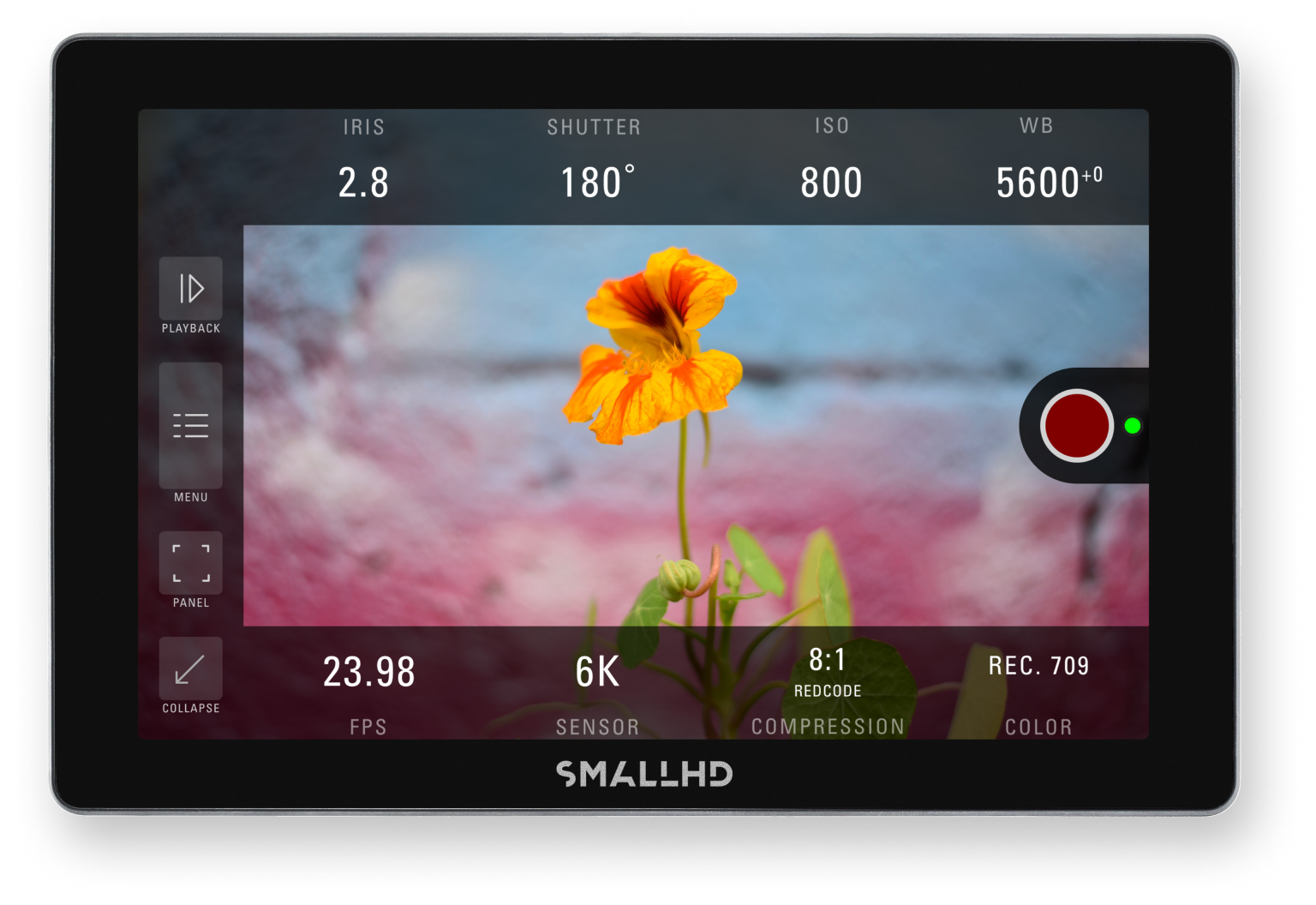Faster.
Feature-packed.
More
powerful
than ever.
Smarter, more intuitive UI/UX for at-a-
glance adjustments and effortless
navigation. Industry-first integrated tools
for more accurate exposure and
color
control. Multi-view, onboard audio,
Lookaround Camera Control,
Tetrahedral
LUT rendition, Advanced RT overlays, and
much, much more.
EL Zone
The stop-based exposure map tool—
developed in
collaboration with legendary
cinematographer, Ed
Lachman, ASC—that
works like a virtual spot
meter, replacing
IRE exposure values with
stops.
Sensor
data from the camera provides a reference
point, and a false color represents each
stop above
and below 18% gray, allowing
for easier, more
intuitive on-set
communication.

Multi-View
View up to 4 camera feeds at once on Cine
and
OLED Series 4K Monitors. Select from
several
options for multi-view
configuration, and assign
scopes and other
software tools for an endless
variety of
customizable layouts.

Look-Around
Camera Control
View and adjust crucial camera-control
functions
and PageOS 5 tools at the same
time on
Smart 7
Series Monitors with a
camera-control interface
you can anchor
to every page.


An integrated Calman® calibration tool for
Cine
and OLED 4K Series Production
Monitors
lets you
automatically calibrate for
ultimate color
accuracy. Simply connect your
4K monitor via
ethernet to
a computer with a
calibration probe
running Portrait Displays®
Calman®*, which
uploads a calibration LUT
directly into your
monitor when finished.
*Requires Calman Firmware Update

Choose your tools.
Customize your pages.
Create and customize your own template
Pages to
execute
common tasks like frame,
focus, judge
exposure, and more– so you
can spend less time
scrolling and more
time creating.
Improved
Camera Control
For Smart 7 Series Monitors
Your existing camera control license (sold
separately) now unlocks
Lookaround
Camera Control, allowing you to anchor
crucial camera functions on every Page,
so
you can review and make adjustments while
using other PageOS 5 tools.
Tap numbers to learn more


Compatible Camera Systems
Compatible with
Industry-Standard
Cameras
Unlock access to professional cinema
cameras, and tap into project and
system
settings with intuitive touchscreen
configuration tools.
Get Wireless
Camera
Control
with Teradek
Bolt 4K
Turn your SmallHD Smart 7 Series
Monitor into a remote
command
center with Bolt 4K
transmitters and
receivers.
Use the same wireless
signal used to transmit zero-delay
wireless video for
effortless touch-
screen camera control
at ranges up
to 5,000 feet.


And So Much More
New Touch
Function Buttons
Smart 7 Monitors now have easily
accessible Touch Function Buttons.
Assign
workflow shortcuts for
software tools, input switching,
display brightness, and more.
Tetrahedral LUT
Interpolation
The new tetrahedral LUT
interpolation provides incredibly
accurate LUT
rendition when working
in HDR and practically eliminates
banding artifacts and image noise.
Horizon Level
Indicator
Smart 7 and Ultrabright Series
Monitors now benefit from a digital
bubble-level, allowing users to apply
a horizon level to the image in order
to gauge camera rotation.
Improved HD Upscaling
on 4K Monitors
Significantly upgrade the sharpness of
1080p signals on your 4K monitor,
ensuring accurate focus pulling
whether you’re shooting in HD or 4K.
And So Much More
New Touch
Function Buttons
Smart 7 Monitors now have easily accessible
Touch Function Buttons. Assign
workflow
shortcuts for software tools, input switching,
display brightness, and more.
Tetrahedral LUT
Interpolation
The new tetrahedral LUT interpolation
provides incredibly accurate LUT
rendition when working in HDR and
practically eliminates banding artifacts
and image noise.
Horizon Level
Indicator
Smart 7 and Ultrabright Series Monitors
now benefit from a digital
bubble-level,
allowing users to apply a horizon level to
the image in order to gauge camera
rotation.
Improved HD Upscaling
on 4K Monitors
Significantly upgrade the sharpness of
1080p signals on your 4K monitor,
ensuring accurate focus pulling whether
you’re shooting in HD or 4K.