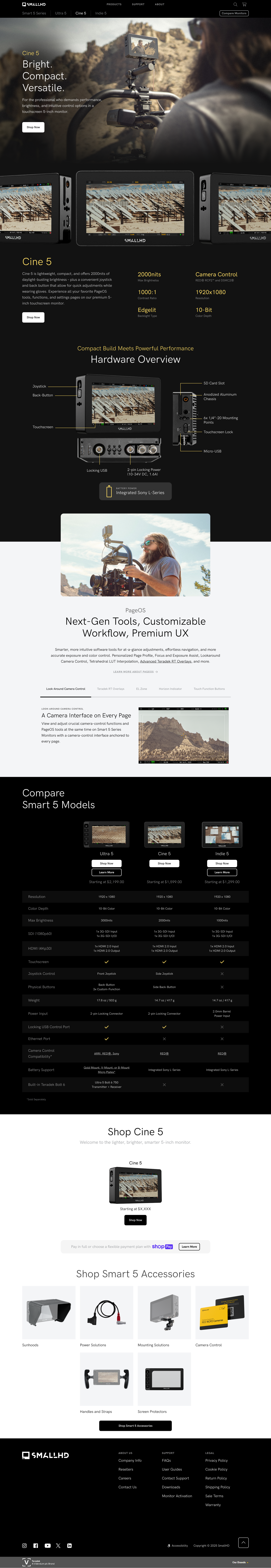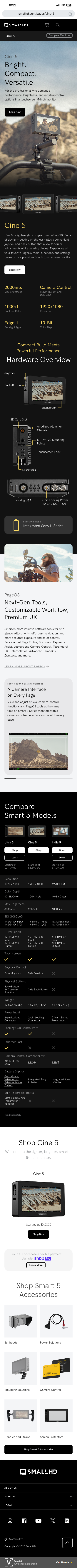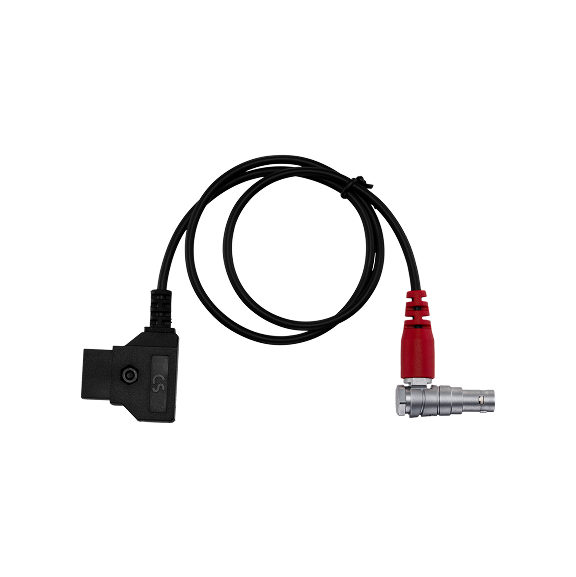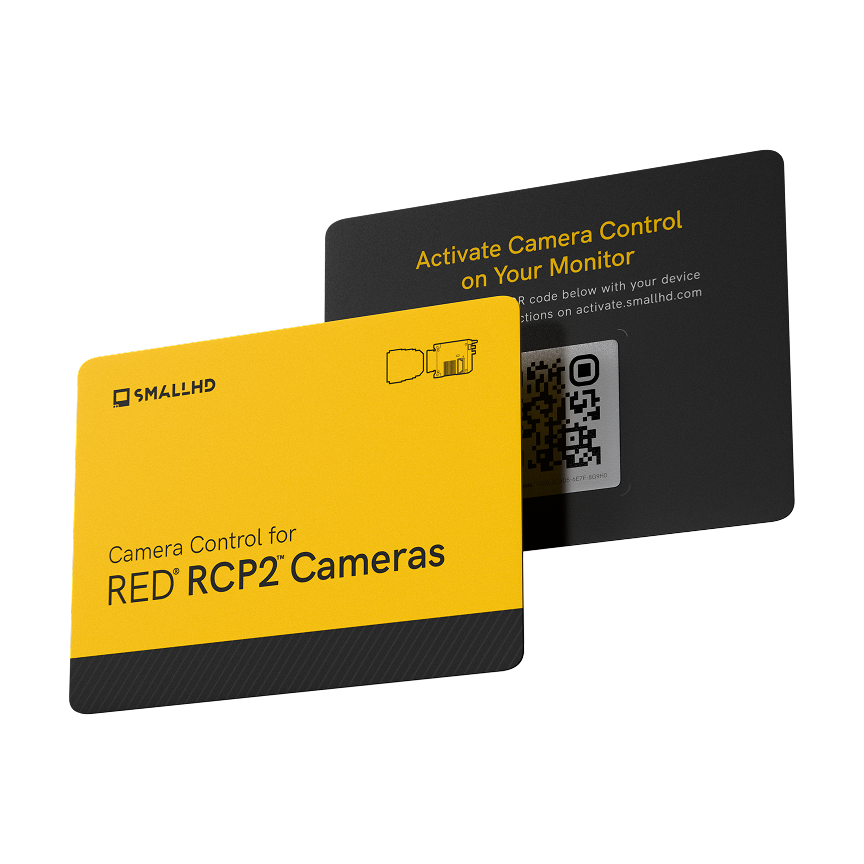Cine 5
Cine 5
Cine 5 is lightweight, compact, and offers 2000nits of
daylight-busting brightness – plus a convenient joystick
and back
button that allow for quick adjustments while
wearing gloves. Experience all your favorite PageOS
tools, functions, and
settings pages on our premium 5-
inch touchscreen monitor.
Cine 5 is lightweight, compact, and offers 2000nits of
daylight-busting brightness – plus a convenient joystick
and back
button that allow for quick adjustments while
wearing gloves. Experience all your favorite PageOS
tools, functions, and
settings pages on our premium 5-
inch touchscreen monitor.
2000nits
2000nits
Max Brightness
Max Brightness
1000:1
1000:1
Contrast Ratio
Contrast Ratio
Edgelit
Edgelit
Backlight Type
Backlight Type
Camera Control
Camera Control
RED® RCP2™ and
DSMC2®
RED® RCP2™ and
DSMC2®
1920x1080
1920x1080
Resolution
Resolution
10-Bit
10-Bit
Color Depth
Color Depth
Compact Build Meets
Powerful Performance
Compact Build Meets
Powerful Performance
Hardware Overview
Hardware Overview


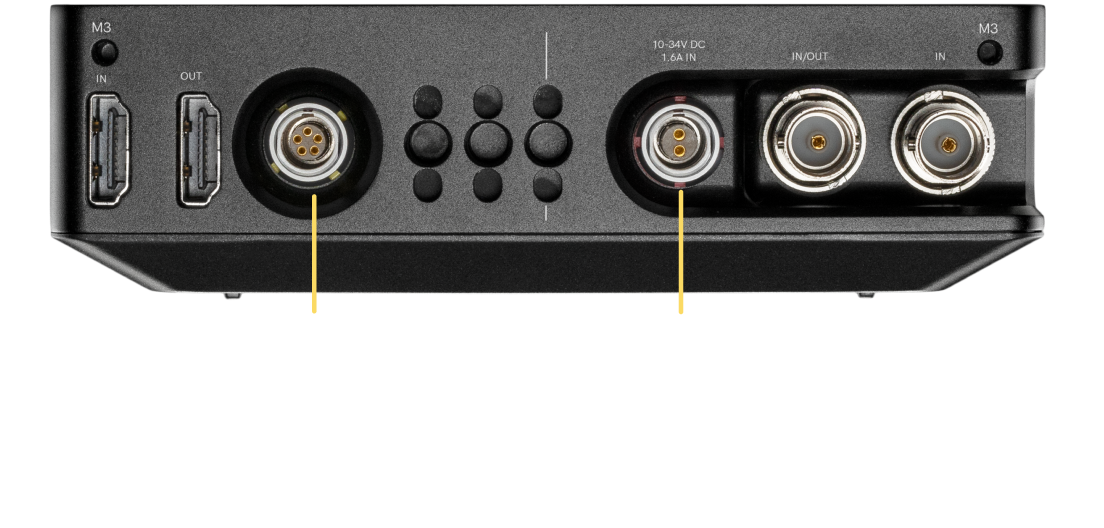
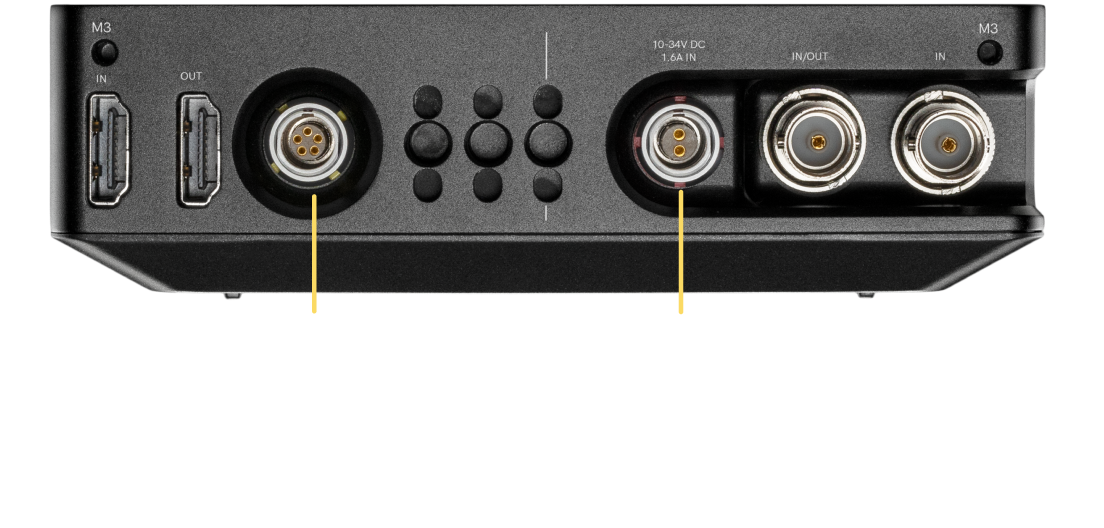
Battery Power
Battery Power
Integrated Sony L-Series
Integrated Sony L-Series


PageOS
PageOS
Next-Gen Tools, Customizable
Workflow,
Premium UX
Next-Gen Tools, Customizable
Workflow,
Premium UX
Smarter, more intuitive software tools for at-a-
glance adjustments, effortless navigation, and
more
accurate exposure and color control.
Personalized Page Profile, Focus and Exposure
Assist, Lookaround
Camera Control, Tetrahedral
LUT Interpolation, Advanced Teradek RT
Overlays, and more.
Smarter, more intuitive software tools for at-a-
glance adjustments, effortless navigation, and
more
accurate exposure and color control.
Personalized Page Profile, Focus and Exposure
Assist, Lookaround
Camera Control, Tetrahedral
LUT Interpolation, Advanced Teradek RT
Overlays, and more.
Look-Around Camera Control
Look-Around Camera Control
A Camera Interface on
Every Page
A Camera Interface on
Every Page
View and adjust crucial camera-control functions and
PageOS tools at the same time on Smart 5 Series
Monitors with a camera-control interface anchored to
every page.
View and adjust crucial camera-control functions and
PageOS tools at the same time on Smart 5 Series
Monitors with a camera-control interface anchored to
every page.
View and adjust crucial camera-control
functions and PageOS tools at the same
time on Smart 5 Series Monitors with a
camera-control interface anchored to
every page.
View and adjust crucial camera-control
functions and PageOS tools at the same
time on Smart 5 Series Monitors with a
camera-control interface anchored to
every page.


Teradek RT Overlays
Teradek RT Overlays
Lens Control Overlays
Lens Control Overlays
View critical lens, focus, iris, and zoom
data on your
monitor. Quickly create,
edit, and delete visual marks
on the
focus scale, set on-screen limits, and
even
pinch-zoom the scale for extremely
precise focal-
change sequences.
View critical lens, focus, iris, and zoom
data on your
monitor. Quickly create,
edit, and delete visual marks
on the
focus scale, set on-screen limits, and
even
pinch-zoom the scale for extremely
precise focal-
change sequences.
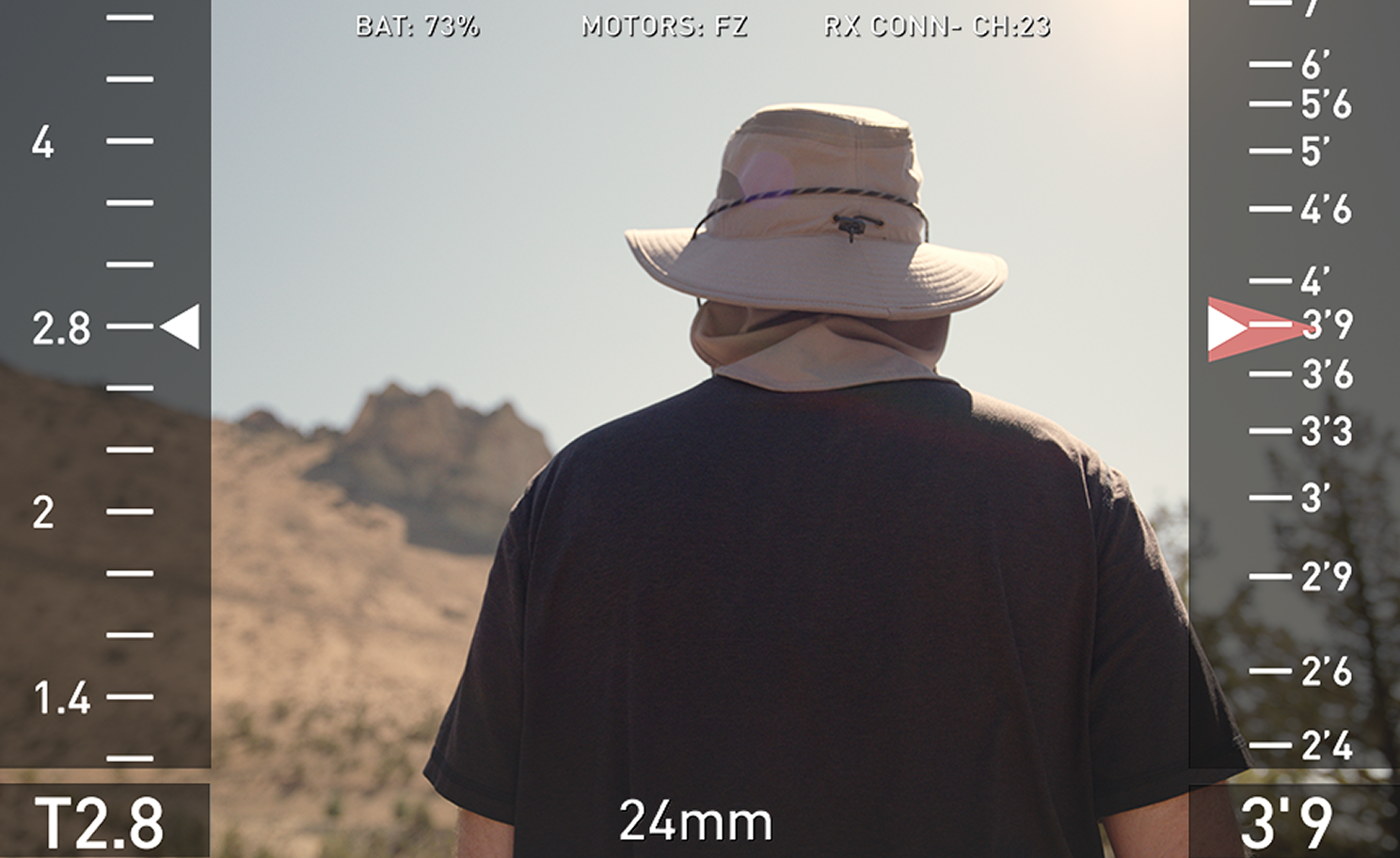

EL Zone
EL Zone
Light Metering Evolved
Light Metering Evolved
Developed by legendary cinematographer,
Ed
Lachman, ASC, EL Zone is a stop-based
exposure map
tool that works like a virtual
spot meter, replacing IRE
exposure values
with stops. Sensor data from the
camera
provides a reference point, and a false color
represents each stop above and below 18%
gray,
allowing for easier, more intuitive on-
set
communication.
Developed by legendary cinematographer,
Ed
Lachman, ASC, EL Zone is a stop-based
exposure map
tool that works like a virtual
spot meter, replacing IRE
exposure values
with stops. Sensor data from the
camera
provides a reference point, and a false color
represents each stop above and below 18%
gray,
allowing for easier, more intuitive on-
set
communication.
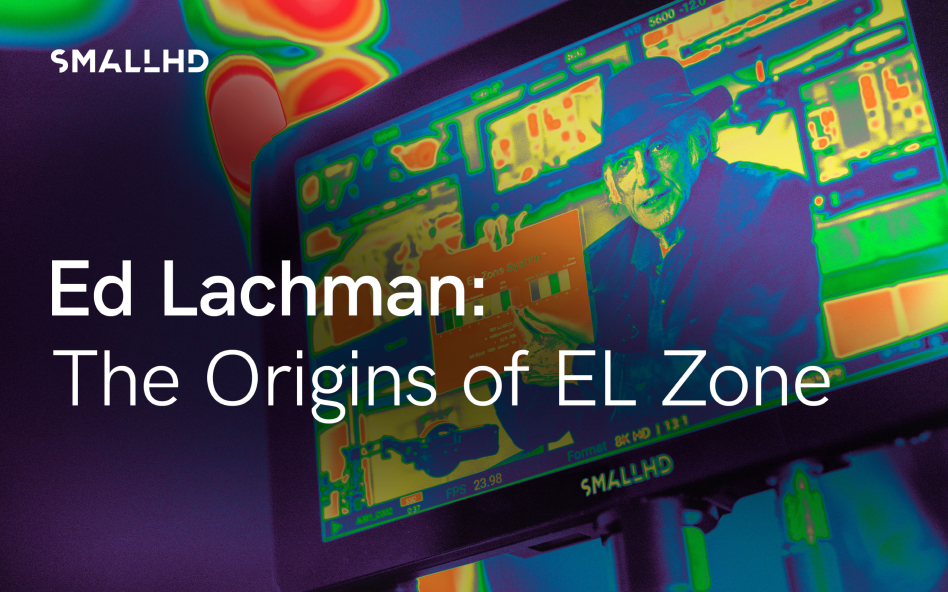
Horizon Indicator
Keep Your Frame on the Level
A built-in digital bubble-level overlay you can apply to
the image to precisely gauge camera rotation.


Touch Function Buttons
Customizable On-Screen
Shortcuts
Smart 5 has easily accessible on-screen Touch Function
Buttons. Assign workflow shortcuts for software tools,
input switching, display brightness, and more.


Compare
Smart 5 Models
Resolution
Resolution
1920 x 1080
1920 x 1080
1920 x 1080
Color Depth
Color Depth
10-Bit Color
10-Bit Color
10-Bit Color
Max Brightness
Max Brightness
3000nits
2000nits
1000nits
SDI (1080p60)
SDI (1080p60)
1x 3G-SDI Input
1x 3G-SDI (I/O)
1x 3G-SDI Input
1x 3G-SDI (I/O)
1x 3G-SDI Input
1x 3G-SDI (I/O)
HDMI (4Kp30)
HDMI (4Kp30)
1x HDMI 2.0 Input
1x HDMI 2.0 Output
1x HDMI 2.0 Input
1x HDMI 2.0 Output
1x HDMI 2.0 Input
1x HDMI 2.0 Output
Touchscreen
Touchscreen
Joystick Control
Joystick Control
Front Joystick
Side Joystick
Physical Buttons
Physical Buttons
Back-Button
3x Custom-Function
Side Back-Button
Weight
Weight
17.8 oz / 503 g
14.7 oz / 417 g
14.7 oz / 417 g
Power Input
Power Input
2-pin Locking Connector
2-pin Locking Connector
2.0mm Barrel
Power Input
Locking USB Control Port
Locking USB Control Port
Ethernet Port
Ethernet Port
Camera Control Compatibility*
Battery Support
Battery Support
Integrated Sony L-Series
Integrated Sony L-Series
Built-in Teradek Bolt 6
Built-in Teradek Bolt 6
Ultra 5 Bolt 6 750
Transmitter + Receiver
*Sold Separately
Shop Cine 5
Welcome to the lighter, brighter, smarter 5-inch monitor.
plan with
Shop Smart 5 Accessories