Camera Control for ARRI (Software Only)
SW-ARRI-CONTROL

Camera Control for ARRI (Software Only)
SW-ARRI-CONTROL
Interface with the ALEXA 35, ALEXA Mini, Alexa Mini LF and AMIRA cameras using the Cine 5, Cine 7, Ultra 5, Ultra 7, and Ultra 10 touchscreen display.
DESCRIPTION
SPECS
COMPATIBLE WITH
DESCRIPTION
For Cine 5, you will need hardware:
- 5-Pin USB to Ethernet adapter
- Ethernet cable which has two RJ45 connectors at each end
OR
- Locking 10-Pin ARRI ALEXA (Male) to Ethernet RJ45
For Cine 7, Ultra 5, Ultra 7, and Ultra 10 you will need hardware:
- Ethernet cable which has two RJ45 connectors at each end
OR
- Locking 10-Pin ARRI ALEXA (Male) to Ethernet RJ45
SPECS
SKU
SKU
SW-ARRI-CONTROL
Product ID
Product ID
4377671827589
Software
Notes
RecordStart
RecordStop
Playback control
Set & read TC
Set & read Project Rate
Read & set system date/time
Read Clip List from medium
Camera Type
Camera Serial
Camera State
Look Filename
Color Temperature
Tint Variable
Exposure Index
Sensor FPS List
Sensor FPS
Shutter Angle List
Shutter Angle
Exposure Time List
Exposure Time
Exposure Index List
ND Filter List
ND Filter
White Balance List
Media Status
Recording Mode
Clip Scene
Clip Take
Medium Type
Model Name
Serial Number
Clip Count
Current Reel
Medium Size
Medium Status
Write Protection
Clip Count
Current Reel
Free Capacity
Clip Filename
Clip UUID
Clip Project Rate
Clip Start TC
Clip Duration TC
COMPATIBLE WITH