Emmy Award winner Graham Ehlers Sheldon resides in Southern California, where he works as a producer and cinematographer. As a member of the Producers Guild of America, he has produced documentary and narrative projects on six continents. Feature Credits: The Right Girls (2020), The Good Catholic (2017), Ms. White Light (2020), Dry Blood (2019), So Cold the River (2020).
Cine 24 Case Study: Graham E. Sheldon
What is your job title on set while using the Cine 24?
I'm a producer and director of photography for television, commercials and films.
SmallHD Cine 24 4K Production Monitor with Graham Sheldon
Tell us about your most recent project.
I recently shot a commercial for a cereal brand called Catalina Crunch (tasty and Keto friendly too!) and the Cine 24 served as the main client monitor and my main reference monitor whenever I moved away from my trusty 702 Touch with integrated Bolt 4K Monitor Module RX. This was a fast paced project with multiple actors and the agency had a team on-site.
Canon C500 MK II with Teradek RT wireless lens control and Bolt 4K with Wooden Camera Pro Kit
What was the camera set up?
We shot with the Canon C500 MK II and the A-set of the Atlas anamorphic lenses. This was my first production that worked entirely within the Teradek Bolt 4K wireless ecosystem and that was a nice improvement to how I've worked in the past. Being able to control Bolt 4K over the app on my phone is absolutely lovely. My AC, Garrett Gaston, used the Teradek RT for pulling focus and the Wooden Camera C500 MK II Pro kit rounding everything out with the Anton Bauer XT90's for power.
How critical was color detail for this project?
Cinematographers only have a few options for conveying a story (framing, lens/camera choice and focus all spring to mind too) and color is one of the big ones. Color detail is instrumental on all of my projects and I don't see that changing anytime soon.
Share your experience using Cine 24.
Once you fall in love with a particular monitor it is hard to change. I've spent the last two-ish years bringing the SmallHD 1703 P3X along to every single set, but I knew that if I was going to fully embrace wireless 4K then I'd need a monitor to match. The Cine 24 became available right about the time I had started to slowly transition into a Bolt 4K system. At first glance I found the mounting of the dual battery plate and numerous exterior mounting points to be more set friendly than past monitors and it is also surprisingly light while still providing tons of screen space. The screen is bright enough that managing ambient lighting conditions while still keeping accurate color is simple and this monitor is a fixture in my set kit from now on.
SmallHD Cine 24 High-Bright 4K Production Monitor
702 Touch with integrated Bolt 4K Monitor Module RX
To learn more about our Cine 24, click here.
To learn more about our 4K Production Monitors, click here.
To contact our Sales Team, click here.
Connect with Graham Sheldon
How does it compare to other 4K monitors you’ve used?
Honestly, I've been a longtime owner of the SmallHD 1703 P3X and I transitioned from that monitor directly to the Cine 24, so this is my first experience with a 4K production monitor on set. The level of detail is astounding and the biggest point here is that I can trust that the image I'm capturing is the image that will one day be delivered to audiences with minimal post tinkering.
Which tool sets in PageOS 4 did you use most frequently on set?
I tend to use all the exposure tools the most while on set and I find myself constantly switching between Histogram, False Color and Waveform, but recently I've shot several projects in 2X anamorphic and we have handled the de-squeeze on the monitor side. I also often use the image overlay feature for specific VFX moments and all the aspect ratio overlays to better frame for final delivery. Beyond the toolset I find myself simply loving the UI layout of PageOS 4 and everything feels intuitive to navigate. I'm particularly excited about the upcoming multi-cam view for this monitor and the rest of the production monitor lineup.
Join the SmallHD Community
Leave a comment